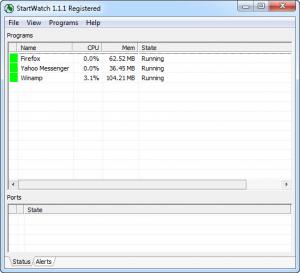StartWatch
1.1.1
Size: 768 KB
Downloads: 3964
Platform: Windows (All Versions)
If you have to work with multiple programs every day, you may lack the patience to run them one by one each time you turn on your computer. In this situation, you can use StartWatch to launch the programs you need automatically. The necessary configurations are easy to make. When you turn on your computer, all your programs will be up and running before you finish drinking your coffee. Furthermore, StartWatch will keep your programs running, even if they crash while you are not in front of your computer.
The application recently became freeware. If you download an older version, you can acquire a free activation code on the developer's web site. The setup package is less than one MB and it takes only a few moments to install the application on your computer. It is compatible with all popular Windows versions and it does not use too many resources.
You can set the application to launch any program on your computer. The targeted programs are listed on StartWatch's compact interface, along with a few details, like status, CPU or memory usage. Additional statistics can be displayed for individual programs, on a separate window. New programs can be added on one of the general settings panel's tabs. A program's launch parameters can be established on a third window.
Besides naming your new entry and selecting the program's executable, you may set up a launch delay, a monitoring interval, a higher or lower priority and more. While monitoring a running program, StartWatch will restart it if it hangs or crashes, if it overuses the CPU or if it exceeds a certain RAM usage.
Port monitors can be created in a similar fashion. You just need to specify a name, address the port number and a monitoring interval. If a monitored program or port stops working, for any reason, StartWatch will alert you according to your personal settings. You can view alert messages on the main interface, on a different tab.
Pros
The software can launch any programs automatically and keep them running at all times. It can restart monitored programs if they stop working and it alerts you when such events occur.
Cons
You can't set StartWatch to launch a program according to a schedule. While using StartWatch, all your programs can launch automatically and you can make sure they work at all times, even when you are not in front of your computer.
StartWatch
1.1.1
Download
StartWatch Awards

StartWatch Editor’s Review Rating
StartWatch has been reviewed by Frederick Barton on 01 Jul 2013. Based on the user interface, features and complexity, Findmysoft has rated StartWatch 5 out of 5 stars, naming it Essential